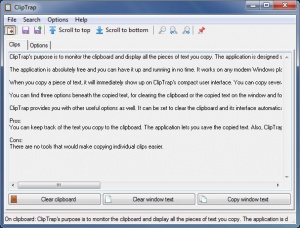ClipTrap
1.1.6
Size: 438 KB
Downloads: 2948
Platform: Windows (All Versions)
ClipTrap's purpose is to monitor the clipboard and display all the pieces of text you copy. The application is designed specifically for capturing successive bits of output, which is why its functionality is rather simple. However, if you use it for this purpose, it will certainly meet your needs.
The application is absolutely free and you can have it up and running in no time. It works on any modern Windows platform and it doesn't have any special requirements. It comes as a single executable, in a ZIP archive, so you only need to extract it and run it.
When you copy a piece of text, it will immediately show up on ClipTrap's compact user interface. You can copy several bits, one after another, and they will all show on the same window. As a result, you will always know what you have copied to the clipboard, regardless of how much time has passed between each copy.
You can find three options beneath the copied text, for clearing the clipboard or the copied text on the window and for copying everything on the window to the clipboard, which can be useful if you need that text somewhere else. Alternatively, if you want to store the text for safe keeping, you can save everything in a plain text file or append it to an existing file.
ClipTrap provides you with other useful options as well. It can be set to clear the clipboard and its interface automatically, after a certain period of time, for security reasons. Additionally, you can set it to archive the text, without exceeding a certain amount of clips and size on the disk.
Keeping track of any text output can be much easier with ClipTrap.
Pros
You can keep track of the text you copy to the clipboard. The application lets you save the copied text. Also, ClipTrap can automatically archive the text and clear your clipboard.
Cons
There are no tools that would make copying individual clips easier.
ClipTrap
1.1.6
Download
ClipTrap Awards

ClipTrap Editor’s Review Rating
ClipTrap has been reviewed by Frederick Barton on 03 Jan 2017. Based on the user interface, features and complexity, Findmysoft has rated ClipTrap 4 out of 5 stars, naming it Excellent